If you’re a professional or strive to be one, LinkedIn is a must-use social media platform. If you’re looking for a career change, LinkedIn is the place to be. A whopping 87% of recruiters say LinkedIn is the most effective tool when vetting candidates during the hiring process – especially those under 45 (90%). Want to speak at a conference, participate on a panel, or contribute articles to major industry outlets? Your LinkedIn profile will be used in the decision process. LinkedIn is also a thriving online community with plenty of opportunities for networking and credibility building. If only there was a guide to using LinkedIn…
In an effort to help our readers successfully leverage LinkedIn, we’ve created a comprehensive guide to using LinkedIn; It covers everything from best practices to secret hacks.
A Good Profile Photo
To begin with, the first step in our guide to using LinkedIn starts with a professional profile picture. In the past, first impressions happened during the interview. In today’s mobile world, first-impression often happens online. Your LinkedIn profile photos should be:
- 400 x 400 pixels
- You only
- Look like you
- Recent
- Professional
- Friendly
The takeaway, a good profile photo communicates you’re approachable and trustworthy.
A Custom Background
In addition to your profile picture, you have an opportunity to add a unique background photo. This photo should not be distracting and serves the purpose of further telling your story. If you want to highlight yourself as a speaker, choose an image of you on stage at a recent event.
You can find free and customizable LinkedIn header banners for free on Canva.
Customized LinkedIn URL
Did you know you can create a custom LinkedIn URL? Use a customized LinkedIn URL for a more professional-looking and shareable LinkedIn account.
Eye-Catching Profile Headlines
Furthermore, grab people’s attention with an eye-catching profile headline. Remember, headlines are searchable, so use keywords and hashtags.
Use your profile to:
#1 Grab Attention
#2 Share Your Message
#3 Make a Connection
Featured Section
LinkedIn’s Featured section is part of your personal profile and should be used to showcase content you want to highlight. You can showcase content you’ve published to LinkedIn, articles, links, and media. Undoubtedly, don’t leave the featured section blank.
Highlight:
✔️Posts from LinkedIn
✔️Media (photos, documents & presentations)
✔️Articles published on LinkedIn
✔️External links
✔️Slide decks or PDFs
✔️Video clips
Recommendations
Recommendations are gold. Give recommendations and ask your connections to return the favor. Not sure how to ask for or give a recommendation? LinkedIn outlines the process here.
The best way to get recommendations on LinkedIn is to give them. When you recommend a LinkedIn member, you are attesting to their qualifications—and people love being recommended. They will probably reciprocate if you take the time to help them out.
LinkedIn Algorithm
Would you be surprised to learn that less than 10% of your connections see your posts? To increase this number, you must hack the LinkedIn algorithm. Do this through high-engagement posts. Consistently share relevant, valuable, and helpful content from a wide variety of resources.
High Engagement Posts
People need a reason to check out your profile and, ultimately, connect with you, engage with your content, and build a relationship. The best way to do this is through posting highly engaging content including:
- Polls
- Graphics
- Video
- Quotes/Inspiration
- Questions
- BTS
- Quality Articles
- Long-form
- Announcements
- Carousel cards
Found a reputable site containing the most up-to-date studies in an area relevant to you and your connections? Share it on LinkedIn with a thoughtful caption. Your followers will thank you, and the algorithm rewards you.
Hashtags
Certainly, expand your reach through the strategic use of hashtags. Here are a few tips for example to follow:
- Search & follow # to find topical content
- Use relevant # to make your content searchable
- Follow #
- Never spam
Don’t miss out on any opportunity to strategically use hashtags on LinkedIn.
Engage
Authentically engage with your connections. Don’t expect your connections to engage with your posts if you don’t engage with theirs.
- Like
- Comment
- Share
Above all, engagement should be thoughtful, relevant, and original. A little effort will go a long way in improving your engagement.
Act Fast
According to LinkedIn, the faster you engage with those who engage with your post, the better.
- Alerts enabled
- Check frequently first 24 hours
- Tag
- Like & comment
- Answer questions
- Acknowledge differing opinions
- Encourage continued engagement
Write for Humans & Algorithm
Write for humans & algorithms when crafting captions. You want the algorithm to show your content to more people, but you also want people to enjoy reading your captions. It’s a delicate balance.
Writing for the algorithm you would want to…..
- Tag people & companies (Optimal is 3 tags per post)
- Use hashtags
- Use keywords
Writing for people you would want to…..
- Use emojis to:
- Break up text.
- Highlight key points.
- Stand out in newsfeed.
- Break up paragraphs with hard returns.
- Don’t be afraid to use clear CTAs.
- Ask questions. What do you think? Do you agree?
The Right Words
According to studies, the brain shifts into a higher mode of action when reading action words.
- Create
- Read
- Explore
- Speak
- Defeat
- Build
- Write
- Master
- Examine
Power words can push someone to take the action you want.
- Discover
- Free
- Easy
- How-To
- Introducing
- Results
- New Proven
- Quick
- Announcing
When To Post
When should you be posting on LinkedIn? According to best practices, the best time to post on LinkedIn are:
Wednesdays 9-10am and 12pm
Tuesday – Friday 8am and 2pm
Note: You should always take best practices with a grain of salt. If you want to find the best times we recommend tracking the days and times you post so you can easily track results. A trick we recommend, post an hour before “prime time” for a boost in visibility during peak times. When you post before peak time, you get engagements, and then LinkedIn will show your post in newsfeeds during primetime.
How Often To Post
Posting frequency is the key to succeeding on LinkedIn. We recommend posting at least 2-5 times every week. Don’t commit to more than you can reasonably handle. Staying consistent is important when it comes to the algorithm.
Publish Articles
Lastly, an important tip on our guide to using LinkedIn includes publishing LinkedIn articles. This is a great way to stand out on the platform, demonstrate your expertise, and get visibility with your target audience. A few pointers for publishing quality articles:
- You have up to 125,000 characters. Recommend 500 – 1,000.
- Include high-quality images.
- Use strong headlines.
- Include links to previous articles
- Include links to reputable sources
To conclude, do you have any LinkedIn tips we missed in our guide to using LinkedIn? Let us know in the comments and we’ll be sure to include your tips in the next update. Reach out and take advantage of our complimentary 25-minute phone sessions.
Ready to shift into overdrive? Try our new Career Course, designed to help find an engaging, fun, and fulfilling career.