Are you hoping to get some excellent tips on developing your LinkedIn profile? Are you looking for ways to stand out so recruiters can find you? Then this blog post is written just for you.
As of this writing, LinkedIn has 810 million people (including 94% of all executives) using their professional platforms around the world. It is the number one space for all things career: job search, professional promotion, learning, and networking.
Here’s the thing, there are many reasons why people don’t spend the time developing their LinkedIn profiles and presence. We are all busy and, in addition, some people feel turned off by the idea of promoting themselves. I want to introduce the idea, that there’s a lot you can do with a little time on LinkedIn. Spending an hour or two developing your LinkedIn profile can go a long way. In its simplest form, LinkedIn is your professional calling card. People need to know that you exist professionally and if you aren’t on LinkedIn or haven’t properly developed your profile….then in many fields, it’s as if you don’t exist. It’s an essential part of our professional culture now.
You have talents, skills, and accomplishments that you should be showcasing. It’s also a reflection of your personal brand. Think of any brand that you know and like. Why do you like it? Why do you like certain cars more than others? Sure, in some cases, the answer is based on function, but with other brands, the first exposure you had was through their image and how it agreed with you (or didn’t.) LinkedIn is a place to consider and reflect your professional brand.
Some of these LinkedIn SEO and profile ideas come directly from best practices shared on LinkedIn.
Basics
- On LinkedIn, the first thing you need to consider is optimizing your profile. This starts with an appropriate photo. Profiles with photos get 21 times more profile views and 9 times more connection requests. High-resolution professional headshots are ideal for personal profiles, but this can vary based on your industry and brand personality. The photo should be recent and your face should take up 60% of the space.
- Add a background photo, this photo is the banner above your profile. It grabs people’s attention and should reflect the context of your work or what matters to you. Of course, don’t choose anything that competes with your profile picture, and keep it simple. At any point, if you want to see an example of great LinkedIn profiles, simply internet search: “examples of best LinkedIn profiles.” You can also search for: “LinkedIn background photos” to get ideas.
- Customize your LinkedIn URL so it looks like: www.linkedin.com/in/yourname Because LinkedIn is always updating its site, the best way to do this is to search the internet for instructions.
- Make your headline more than just your job title. Say what you do, how you help people, or what your objectives are. At Ignite, we don’t recommend saying that you are looking for work in your headline or having a message like “Open to Work” frame your photo. There are better ways of attracting recruiters or potential employers than that strategy.
- One of the easiest and yet most relevant ways to grow your LinkedIn network is to sync your profile with your email address book. This enables LinkedIn to suggest people you could connect with.
- Of course, fill in your experience and education, but most importantly, consider the best way to create a compelling summary in the “About” section. More about this later in this handout.
- Scroll through the list of skills and identify those that are relevant to you. This provides a platform for others to endorse you (it’s called endorsement when you endorse someone else’s skills.) However, the key here is staying relevant. A long list of skills that aren’t really core to who you are, what you do, or what you’re trying to pivot to is not helpful. Keep it on your mental map to look at this part of your LinkedIn now and again and remove skills that don’t make sense to your brand and goals.
- How do YOU get endorsed on LinkedIn? For starters, go through your network and identify connections who you feel genuinely deserve an endorsement from you – that’s often the trigger for people to return the favor. Don’t be afraid to reach out with a polite message asking for endorsement for a few key skills as well.
- Endorsements are great and the next level of this is recommendations. A recommendation is a testimonial from someone who has worked with you. By clicking the + sign by recommendations you can request recommendations. Some people have blocked LinkedIn messages from coming to their email inbox, with this in mind, you can also kindly ask someone directly. It also makes sense to consider a few people that you want to recommend. At Ignite, we also recommend asking for these recommendations at key times after big wins at work and to ask people in a variety of positions. In other words, it’s useful to ask peers but can be even more informative to whoever is reading your profile to get recommendations from your boss, people who report to you, or even vendors.
- If it makes sense for you, use LinkedIn Learning. Once you take a course, you’ll have the opportunity to add a course certificate to your LinkedIn profile. You do this from within the Learning History section of your LinkedIn Learning account – where you can also send updates about your learning to your network if choose.
- After developing your network on LinkedIn, consider playing an active role in that network by appearing in your connections’ LinkedIn feeds in a way that adds value for them. Sharing relevant content with your network is one of the most accessible ways of doing this. You can make a start by keeping a close eye on your LinkedIn feed, and sharing content that you find genuinely interesting – and that aligns with your point of view. You can also do this by interacting with other people’s posts, liking content, and making comments.
- Follow relevant influencers in your industry or in the industry you are trying to pivot into.
- Add media to your Experience section. This is a nice way to have your profile look more developed and polished. You can include a promotional video for each of the companies or organizations that you’ve worked for.
LinkedIn SEO Tips
You may be wondering what LinkedIn SEO even is.
This may be a new-to-you way of thinking about LinkedIn. When I use the term SEO in this context, I’m suggesting you think of your LinkedIn profile and the LinkedIn SEO itself, the same way you think of SEO (search engine optimization) for a website. Remember, LinkedIn has its own search engine and there are ways to make sure your profile is ranking when someone uses that search engine.
In order to work with this, on a high level, your goal is to strategically integrate keywords throughout your profile to increase your chances of the algorithm finding your profile and ranking your content at the top of search results. In addition to this, you want to consider that LinkedIn is the number one tool for recruiters who are trying to find ideal candidates. So make sure that your profile is keyword-rich with industry-target words that will allow recruiters to find you.
- Consider and brainstorm what your industry target keywords and role target keywords might be. There are several ways you can do this. You could do a job search (or if you’re not ready yet it could simply be a mock job search just to gather this information) and scan for essential words. When you are job searching, what are the keywords you are using to do that search? That can be a great clue as to keywords that need to be on your LinkedIn.
Another way is to look through LinkedIn at competitors or people in your industry in similar roles. Not everyone develops their LinkedIn so you may need to search through a dozen or more people, nonetheless, you can look for what keywords they are using. (You would search for these people by starting with a keyword in the LinkedIn search and clicking “people.”) Then look at the Skills section in their profiles to see if they have any keywords that you hadn’t thought of. If they apply to you, don’t just add them as skills. Add them throughout your profile to increase your LinkedIn SEO. Of course, you will want to examine all areas of their LinkedIn profiles as well. You can also look at company websites “About” sections to see if this helps discover appropriate keywords.
- Consider how recruiters use LinkedIn. Usually, they start with skills and endorsements. We’ve discussed this above. What are the most important skills and endorsements for your industry or role? Next, a recruiter will search for the job title they’re looking for. If you are attempting to pivot into a new role that is not on your resume, you might consider how you can get that title, as a keyword, into your LinkedIn About section. We would never suggest that you say something that isn’t true but let’s say you have done a boot camp in Product Management but have never been in that role. Then in your About section, you could add what we might call a “Product Manager Toolkit,” and list all the tools you have mastered that are needed for that role.
- Stay away from buzzwords. Here are some of the most common: Strategic, Certified, Creative, Specialized, Leadership, Passionate, Experienced, Innovative, Focused, Enthusiastic, Expert, and Track record.
- The LinkedIn About section. This section is an incredible opportunity that you should never sidestep. It’s one of the first spaces that someone sees on your profile and where you can include things that can’t be included anywhere else or even on your resume. Your summary is the one place you define yourself in your own words. It strengthens your first impression in a way no other profile section can. It’s a chance to tell your story, and while doing so, include keywords that can draw in recruiters. It’s a place where you can show a bit of your personality, and in this way, show potential employers that you are a culture fit.
With the LinkedIn About section, you should write a descriptive summary packed with keywords. You have up to 2,000 characters to present yourself to your audience, it’s not necessary to fill out all the space, but we do recommend that your summary is at least 1,000 characters long. Another reason you should put a lot of effort into your summary is that people will stay on your page for longer. This is also a good sign to LinkedIn that the results that they have delivered for a particular keyword are relevant.
To improve your LinkedIn SEO, start with a compelling phrase that catches the attention of the audience. Make your first sentence count. Know your audience and industry and consider this as you write. Include core skills, strengths, talents, and interests. Answers questions that provide deeper insight into you as an individual: What makes you unique? Where is your career headed? How would others describe you? What are your values and/or important personality traits? Describe your years of experience in your industry, your area of expertise, the types of organizations you’ve worked with, your skills, and what you’re most known for professionally. Describe what makes you tick, and what drives you to do what you do. Highlight successes. Reveal your character. Show life outside of work to highlight your personality. Speak in the first person to show warmth. Consider telling a story. These LinkedIn SEO tips will help upgrade your profile!
Because the About section is so important we will wrap up this handout by including some examples of stellar About summaries:
Bruce Lam – Recruiter
Katrina Ortiz – Lead Software Developer
Katrina stands out because she: Hooks her readers with a short, provocative sentence. Gives humanizing context to her career switch. Uses a keyword-rich skills list to show off her progress and intrinsic motivation to learn.
Shanay Smith – Executive Assistant and Operations Manager
Shanay stands out because she: Knows her value and shows she understands the executives she supports. Ties her job to the big picture, i.e., company growth. Gets personal (talks motherhood) yet keeps it professionally relevant and tied to her job strengths.
Daniel Thornburgh – Software Engineer in Test at Google
Daniel stands out because he: Puts his career path in context by connecting the dots from his youth. Makes it clear he loves what he does. Balances industry keywords and hard skills with a dose of humility. Has few years of experience yet is mature enough to take stock of his professional path.
Karen Abbate – Creative Director
Karen stands out because she: Leads with her greatest accomplishments. Uses an anecdote to tell how her career all started. Shares a vulnerable tidbit (husband’s cancer) that enhances her credibility in pharmaceutical advertising. Summarizes her job in her own words.
Gijo Mathew – Chief Product Officer
Gijo stands out because he: Nails the opener by succinctly stating what he does and why, and why he’s good at it. Casts accomplishments as lessons learned, a subtle humility that makes him even more likable. Organizes his points to read like true introspection and career synthesis, not jargon. Includes numbers (proof) to quantify his achievements. Concludes by asking for connections.
Katie Clancy – Real Estate
Katie stands out because she: Is attuned to her very specific audience — property-seekers in Cape Cod, MA. Conveys she’s not just a real estate agent, but a trusted advisor too. Uses her interests outside of work to enhance her professional goals and expertise. Maintains a very friendly and approachable tone.
James Allen Hatch – Senior Software Engineer
James stands out because he: Positions his work history as a series of advancements. Describes a current project to explain his role and value. (Not every reader will follow, but his target audience will.) Doesn’t just code for money — he codes for fun outside of work. Uses keyword-rich language.
Genevieve McKelly, MS-HRM, PHR – Human Resources
Genevieve stands out because she: Speaks directly to the reader, opening with “Oh hello there!” Highlights her passion for helping others upfront, making her highly approachable. Uses bold language to grab your attention — then makes you smile. Asks people to tell her what books they’re reading and podcasts they’re listening to, encouraging them to connect.
Aliza Edelstein – Product Marketing & Growth
Aliza stands out because she: Has an attention-grabbing opening that shows off her expertise. Sums up key accomplishments and experience in one impact sentence (paragraph #3). Cites roles outside of work to reinforce her leadership position.